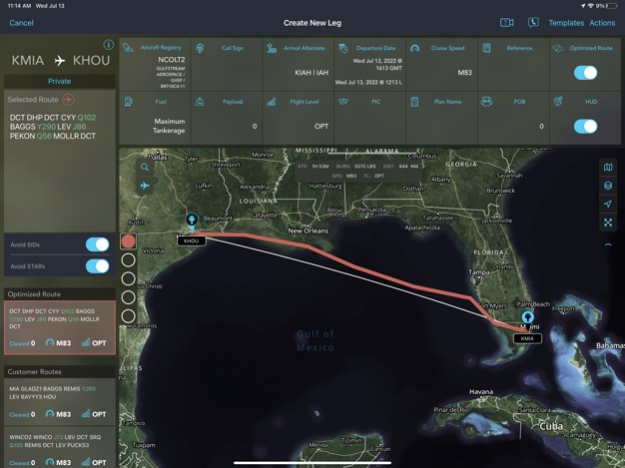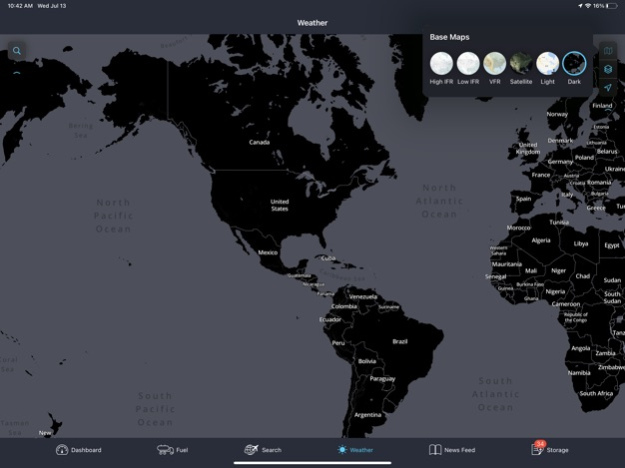myWorld WFS 2.6
Continue to app
Free Version
Publisher Description
The myWorld app from World Fuel Services consolidates flight planning, trip and fuel applications into a single environment for business aviation flight departments. myWorld allows for greater control to streamline flight paths, reducing trip complexity and cost. The app covers the complete life cycle of the trip including an offline mode for use in the cockpit.
PLEASE NOTE: A World Fuel Services login is required to use this app.
Self-service when you want it, full service when you need it
Backed by World Fuel Services’ 24/7 operations team, myWorld equips pilots, schedulers and dispatchers with a full set of online tools and an all-access pass to aviation information that is unmatched in the industry. The app provides you full access to the same data the World Fuel | Colt Trip Support team uses to manage your trip.
• Visualize your options
• Enhance your situational awareness
• Increase management transparency and control
• Better quality controls
• Keep everyone informed
• Understand every detail
Keep your operations running smoothly and efficiently:
• Calculate flight plans with accurate enroute times based on planned arrival or departure times
• Modify flight plan details without additional charges
• Simplify route building with flight path and altitude information overlaid on navigation charts and procedures
• See regulatory requirements and geopolitical details such as permits
• Visualize status of all plans simultaneously with an easy-to-navigate dashboard
• Access ATC routes, coded departure routes, and CFMU routes
• Estimate operating costs with navigational fee information
• Calculate for critical fuel, driftdown and ETOPS compliance
• Electronic ATC
• Create and deliver email and fax flight plan packages
• Customize flight plan formats with hundreds of output options
• Create, review, and file optimized flight plans for regional and international trips
• Calculate flight plans with current departure information
• Quality control with color-coded service indicators directly from dashboard to review prior to departure, including service and regulatory needs, and flight planning, airspace and weather hazards.
• View flight briefs for self-service and fully-managed trips
• Create flight briefs with updated weather and trip data up to departure time
• View full complement of navigation charts, procedures and diagrams with geo-referenced content
• View Weight and Balance and Aircraft Performance calculations resident in the APG Software development kit - view new and updated existing calculations while in offline mode
• Send and synchronize annotated flight plans and journey logs back to World Fuel Services for storage and records keeping
• View business aviation newsfeed for content contextually related to each leg
• Understand every detail with free access to full airport, handler and country database details resident in the myWorld app without a connection
• Quote and set up fuel from any of World Fuel Services’ 3,000+ contract fuel or 7,600 retail fuel locations worldwide
Follow Trip Progress and Status, 24/7
• View all trips
• Graphical route/permit displays
• Detailed overflight permit information
• Airport runway maps
• Alternate airport information
• Expanded view of airport, handler and country reports
• Leg and trip service summaries
• Leg specific country resources
• Crew and passenger manifests
• Bulletins
• NOTAMs
• Itineraries
• Flight path overlaid on map
• Delivery packages
• Real-time weather
• Passenger weather briefs
• Security alerts and recommendations by leg
Enroute Capabilities
• Worldwide regionalized enroute charting that works in both online and offline modes
• Weather and navigation layers overlaid on an interactive map
• Take delivery of flight brief for fully managed or self-service trips
• Download your complete interactive flight brief prior to departure
Feb 26, 2024
Version 2.6
- Moved offline files process to the Storage tab
- Bug fixes and performance improvements
- Working on big features behind the scenes that will be available soon
About myWorld WFS
myWorld WFS is a free app for iOS published in the Office Suites & Tools list of apps, part of Business.
The company that develops myWorld WFS is World Fuel Services, Inc.. The latest version released by its developer is 2.6.
To install myWorld WFS on your iOS device, just click the green Continue To App button above to start the installation process. The app is listed on our website since 2024-02-26 and was downloaded 1 times. We have already checked if the download link is safe, however for your own protection we recommend that you scan the downloaded app with your antivirus. Your antivirus may detect the myWorld WFS as malware if the download link is broken.
How to install myWorld WFS on your iOS device:
- Click on the Continue To App button on our website. This will redirect you to the App Store.
- Once the myWorld WFS is shown in the iTunes listing of your iOS device, you can start its download and installation. Tap on the GET button to the right of the app to start downloading it.
- If you are not logged-in the iOS appstore app, you'll be prompted for your your Apple ID and/or password.
- After myWorld WFS is downloaded, you'll see an INSTALL button to the right. Tap on it to start the actual installation of the iOS app.
- Once installation is finished you can tap on the OPEN button to start it. Its icon will also be added to your device home screen.